Help Desk
Accessibility features
Users of Do-IT Profiler are able to change the settings of the interface by clicking on the accessibility options at the bottom left of their screen.
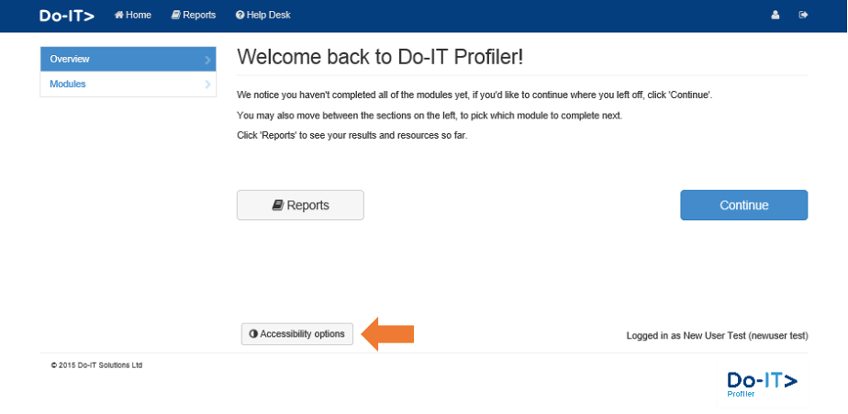
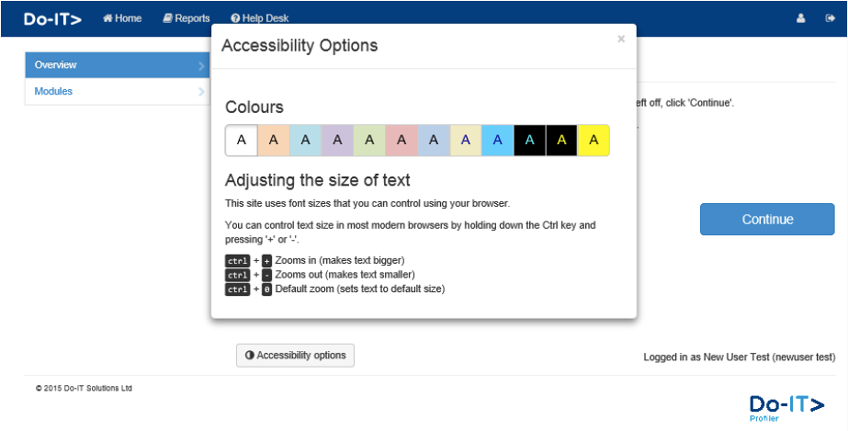
Other accessibility features include:
- All modules in Do-IT Profiler are voiced.
- The font used throughout is to assist easy reading and can be enlarged.
- Fact sheets are in PDF so that text to speech can be enabled in Adobe.
- Resources are designed in different formats to assist with accessibility.
Accessibility in modules
Within the modules, offenders will be able to mute the sound by clicking the sound button. Please note that some modules require sound and cannot be muted.
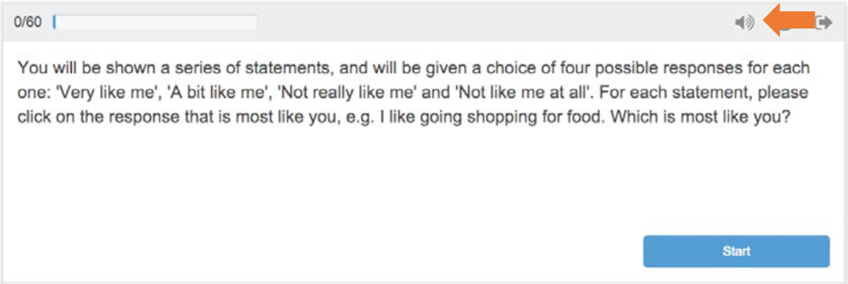
Offenders can replay the sound by clicking the replay button. Please note that for some modules, the sound replay function has been disabled.
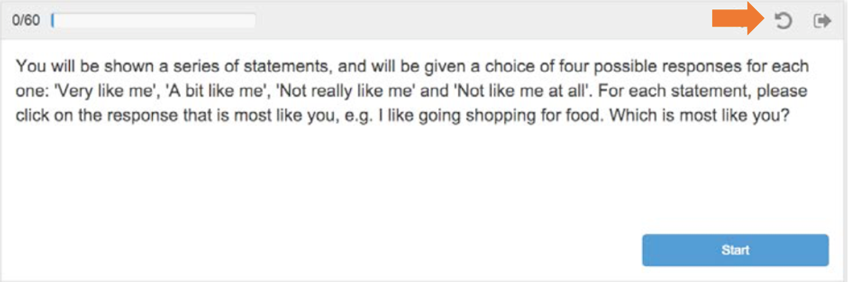
Offenders can exit a module at any point by clicking the exit button. They can then go back into the site and continue where they left off.
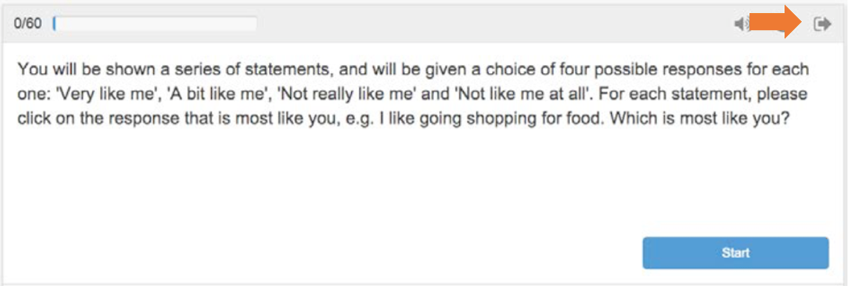
Need to contact us?
If you can't find what you are looking for using our online documentation, please use the contact details below to contact us and we'll do our best to help you with your query.
Telephone: 020 33 22 55 36Email: helpdesk@doitprofiler.net